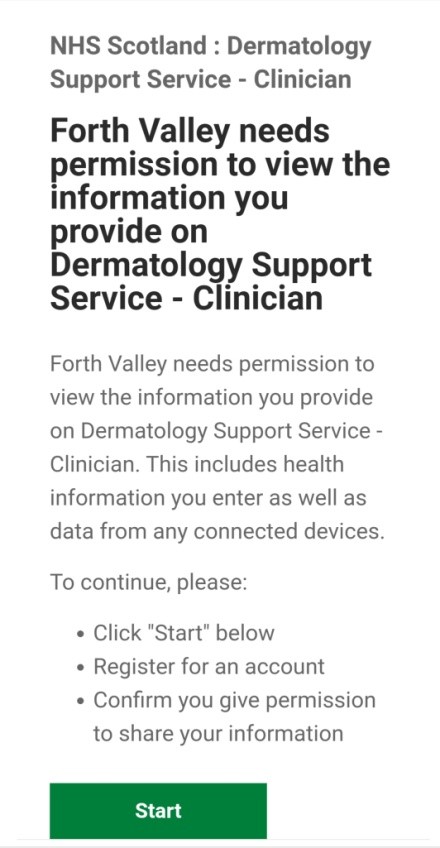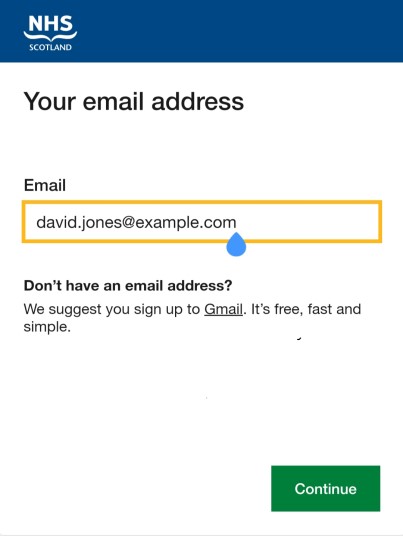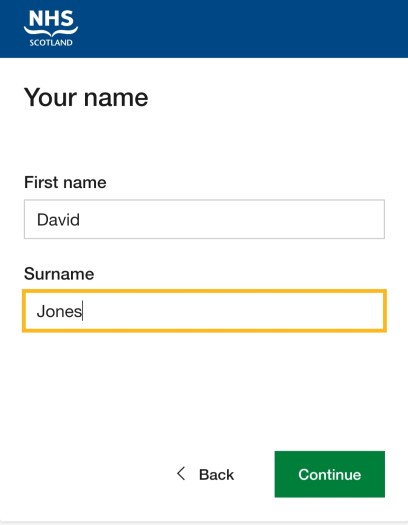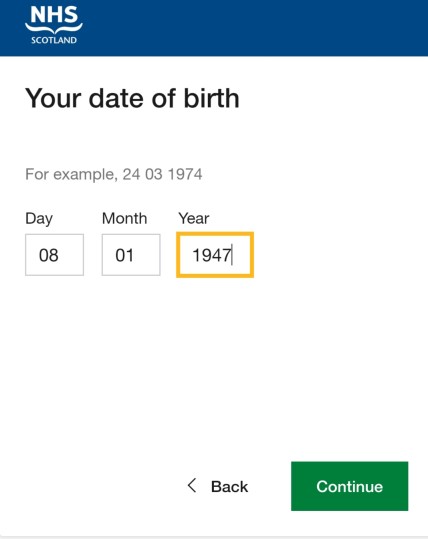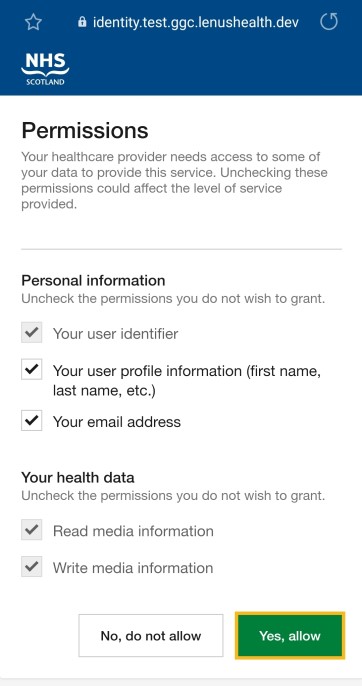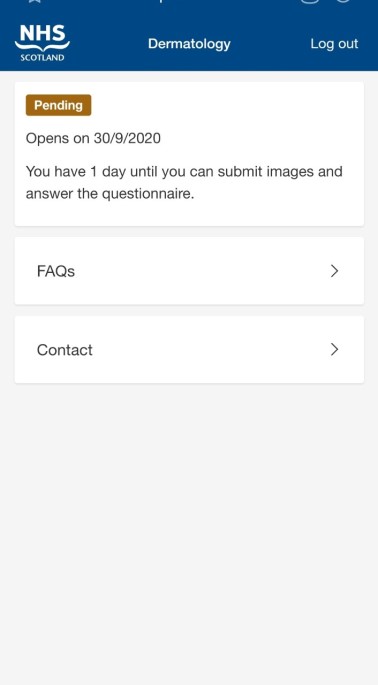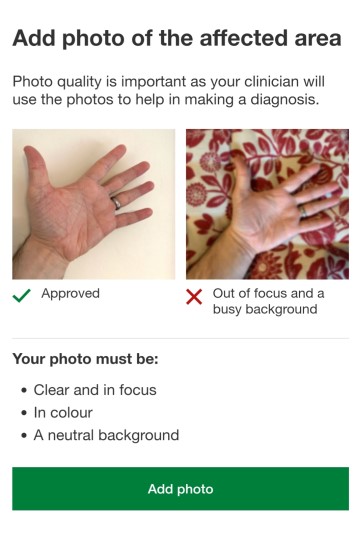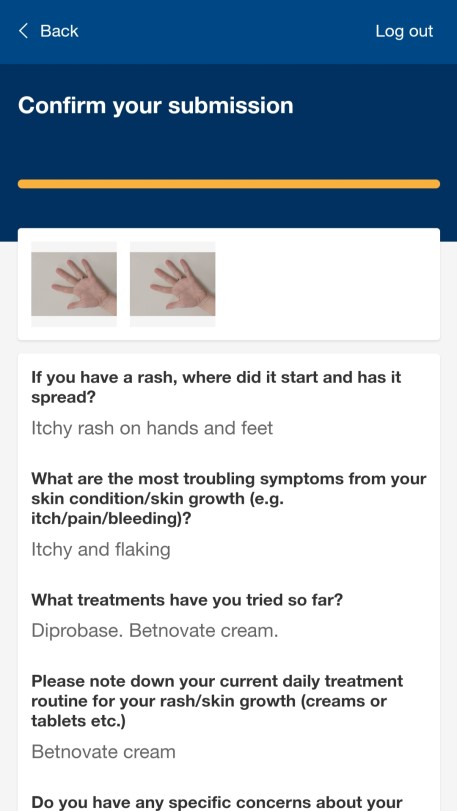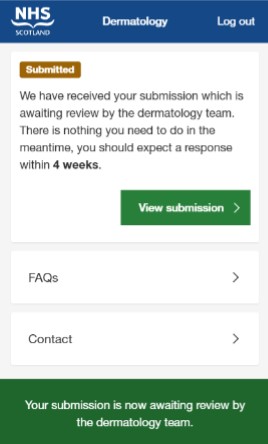This page provides guidance on completing a digital assessment for the dermatology clinic.
What is a Digital Assessment?
A digital assessment is an alternative to a face-to-face clinic appointment. It allows you to submit images and information about your skin condition remotely using a smartphone, tablet or computer. This helps us assess your skin without the need for a hospital visit.
What Do You Need?
To take part in a digital assessment, you’ll need:
- Your own email account (accessible via smartphone, tablet or computer)
- One of the following:
- A smartphone or tablet with a camera
- A PC or laptop with a digital camera and the ability to upload images
You can ask a friend or relative to help, but you must use your own email address, not theirs.
How does it work?
Step 1
You’ll then be sent an email and/or a text message with a link to allow you to register:
Please check your email spam/junk folder if the email is not in your inbox. You can follow the link within the email or the text message to register.
Assuming you are happy to proceed, press the green ‘Start’ button.
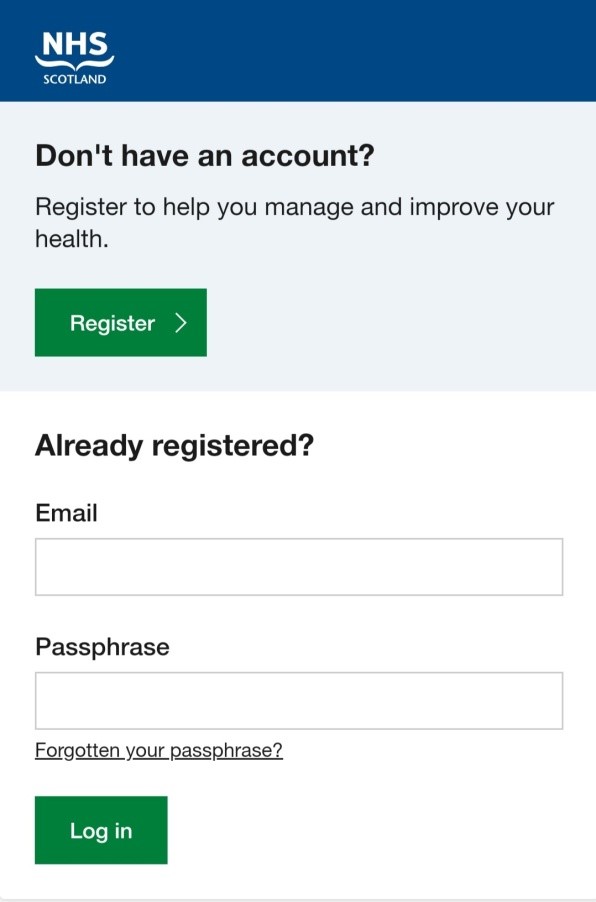 Step 2
Step 2
To begin the registration process, press the green ‘Register’ button.
Step 3
Next, complete your registration details and continue. If you are registering on behalf of your child, then please ensure that you enter the child’s name, date of birth etc. (although you can use your own email address).
Step 4
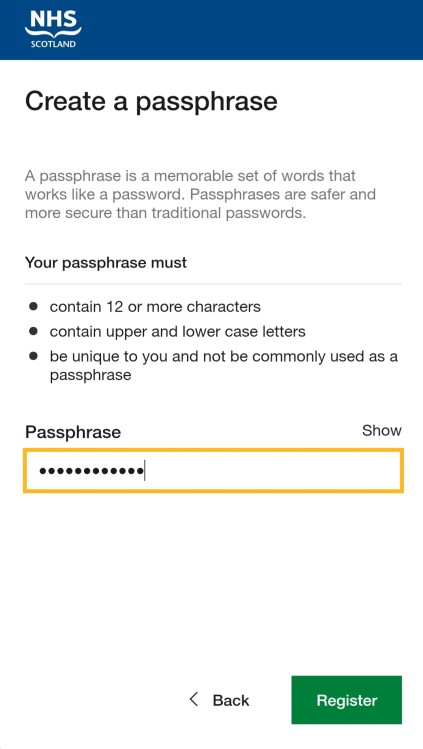 Create a password/passphrase which you will need to use each time you log in.
Create a password/passphrase which you will need to use each time you log in.
Step 5
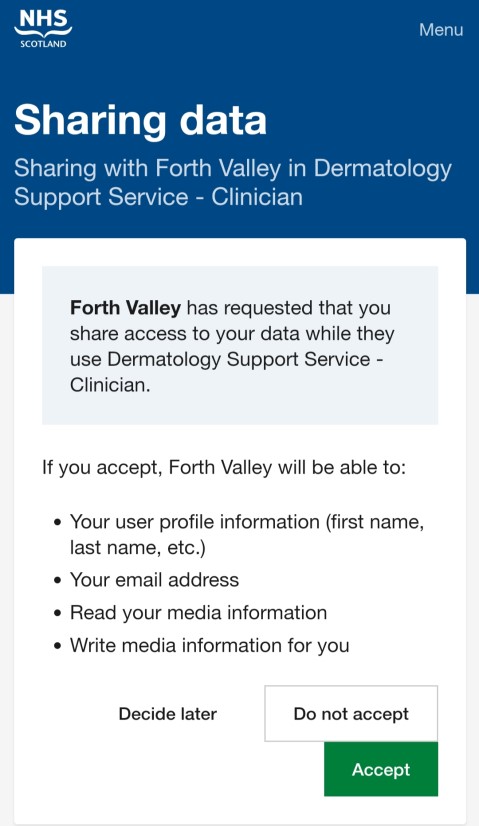 Review and accept the sharing permissions screen.
Review and accept the sharing permissions screen.
Press the ‘Accept’ button to accept the permissions.
Step 6
Once your consultation window opens, you can log in to start your digital assessment. If your consultation has not yet opened, you will receive notification (by email/text) when it does open and you can submit your information.
- Press the ‘Start’ button to enter site
- Press the ‘Yes, allow’ button to give permissions
- The platform will indicate when the consultation opens if it is not already
Step 7
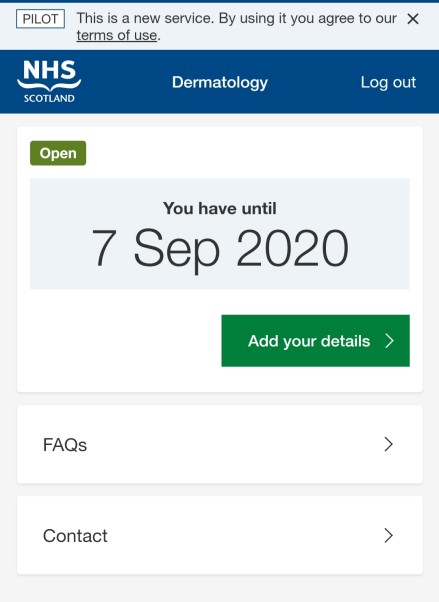 Start your dermatology consultation by pressing the green ‘Add your details’ button.
Start your dermatology consultation by pressing the green ‘Add your details’ button.
Step 8
You are now asked to add one or more photos of your skin condition. The photos must show the skin lesion or rash in focus. You can either take images directly within the platform, or upload pictures from your image library.
Tips for taking good photos:
- Ensure the rash or lesion is in focus within the picture
- If the photo is out of focus then try holding the device less close to the skin
- Give the device a few seconds to focus before capturing the image
- If it is difficult to take photos yourself, then ask someone else to take the picture if you can
Step 9
 Complete the questions to give the clinical team more information about your skin condition.
Complete the questions to give the clinical team more information about your skin condition.
Step 10
Then review your submission and submit.
Step 11
You will now be notified by email and/or text when the doctor or nurse has responded to your submission. This will definitely be within 4 weeks but will usually be within a few days. Sometimes the doctor or nurse may send you a message asking for more information – you will be sent an email/text if there is a message for you to respond to.
Once the doctor or nurse has responded to you, a summary of the consultation will be sent to your GP. If the doctor or nurse has recommended any treatment, then you will be able to obtain a prescription for this from your GP.
Is my data safe?
Your data is kept safe in NHS Scotland’s data storage systems. It will be managed according to GDPR standards, ensuring your data is securely shared between you and your clinical team. Your clinical team can only access your data when you provide explicit permission for them to do so.
How do I get in contact if I am having technical issues?
If you experience technical difficulties using this service then please call us on 01786 434098.